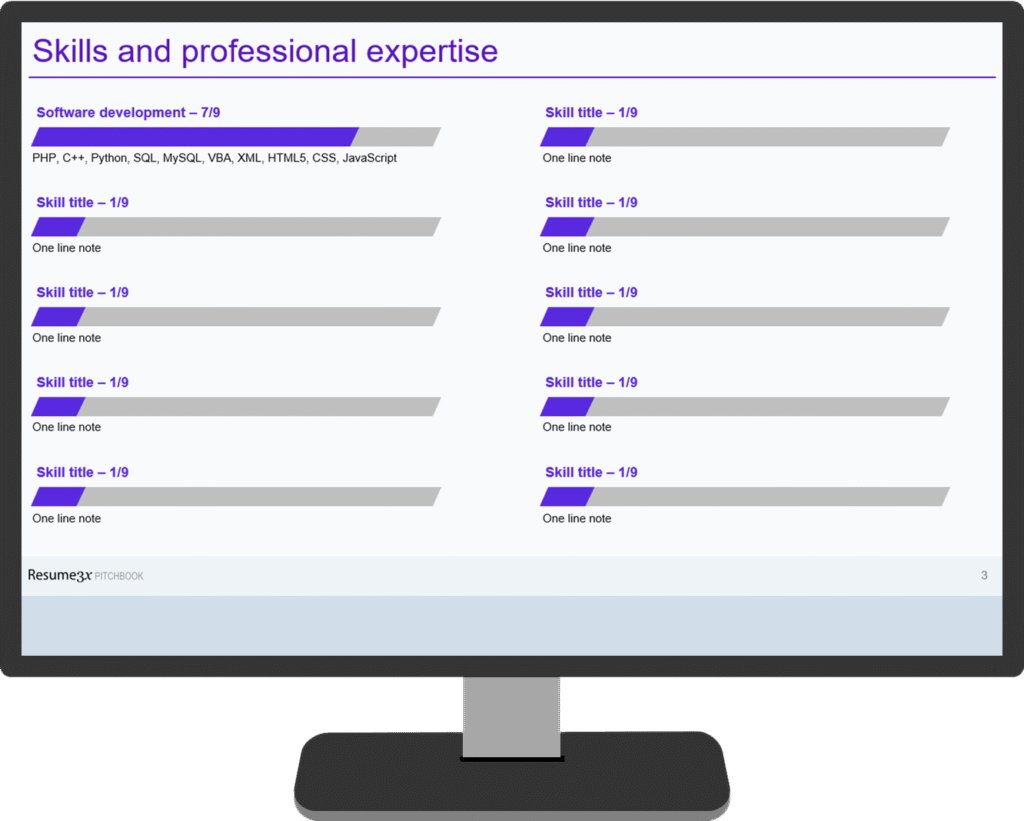
This quick tutorial shows you how to update skills expertise page in Resume3x standard pitchbook.
Brief overview of skills and expertise page
The skills and expertise page allows you to showcase your knowledge in a creative manner. When you reach the page in PowerPoint, ten placeholders are ready to update. There are no requirements to update any of them. However, we suggest you create at least two skillsets.
People love looking at skills and expertise. Probably, more than education and experience. In our opinion, this is an extremely essential page to gaining the interview. Thus, you should use it.
So, each skillset is a PowerPoint chart. We know some people are not well-versed in updating PowerPoint charts. Therefore, we provide steps you show you how to update a skillset. Within each chart, simply enter the skill title and the ranking.
After that, update the one-line note, which is separate from the chart. We will discuss the one-line part later.
Quick glance on updating skills and expertise
- Open the chart
- Enter a skill title
- Provide a ranking
- Update the one-line note
We think you are ready to go through the process of updating the skills and expertise summary.
Steps to update skills expertise page in Resume3x
Follow the steps below to update the skills and expertise page.
Update skills chart
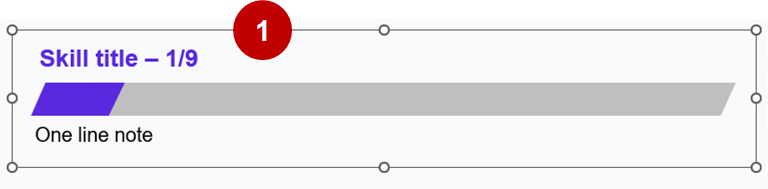
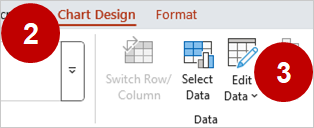
- Firstly, click on the chart you want to update.
- On the main menu, click Chart Design to open its ribbon.
- Under the Data group, click Edit Data. The edit data window opens.
Note: If you click the down arrow for Edit Data, then a dropdown menu appears. Simply click Edit Data again.
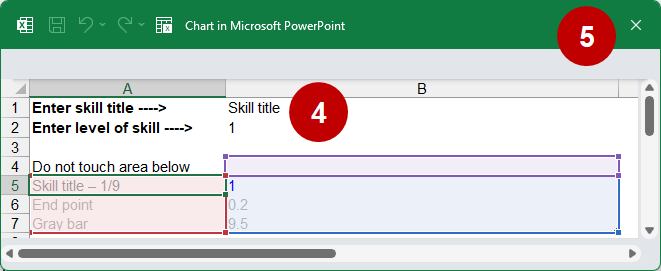
- So, scroll to the top of the window. In cell B1, enter a skill title. And in cell B2, enter a level of skill, from 1 to 9, with 9 being the highest proficiency.
- Click the X icon on the upper-right of the edit data window. As a result, your expertise chart is now updated.
See how beautiful the chart looks below. What a nice why to convey information.
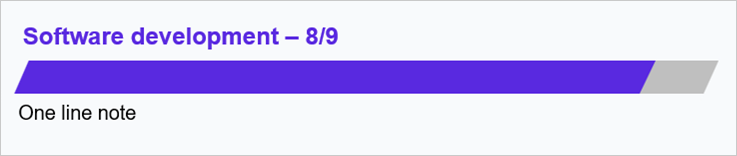
Update skills note
Although the skills note displays one-line, it can show multiple lines. Or, even bullets. It is pretty flexible. We just thought it would look neater with one line of text. Remember, the one-line note is simply a textbox. Therefore, all you have to do is, click on it and start typing.
Below is the final update to our software development skill category.
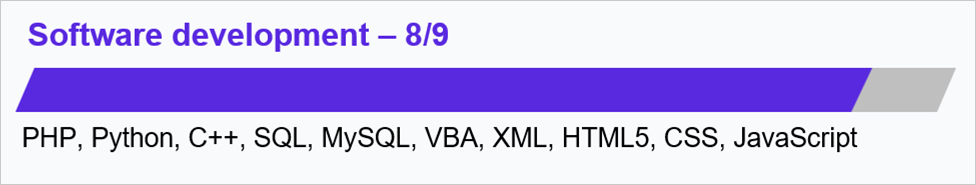
Now, we are talking!
Success!
So, were you successful in updatng the skills and expertise page? If not, then give it another shot.
Are you ready to get your career on track? Then, download Resume3x standard pitchbook.
Size: 196 kilobytes
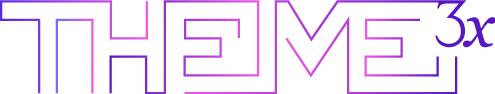
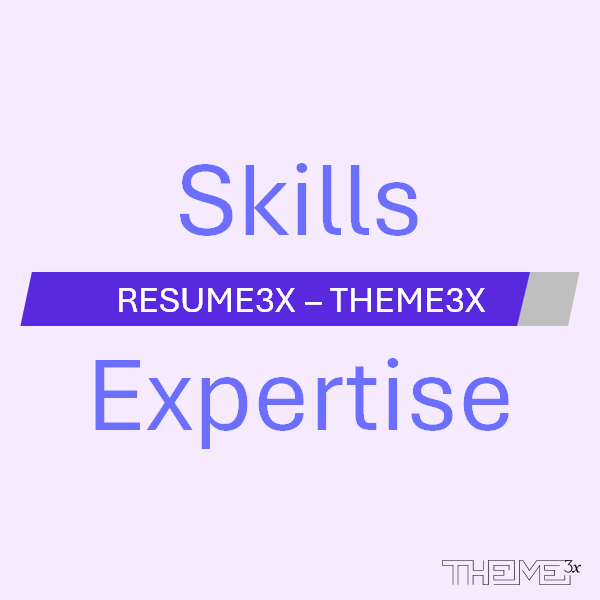
Pingback:Sample skills and expertise pages - Resume3x - Theme3x